Logic Basic tutorial for beginners
The main window of the Logic Basic is divided into rows and columns and the default value is 27 rows by 78 columns:
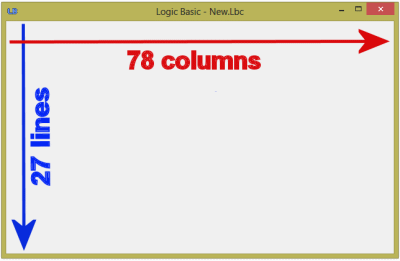
Our first program will place a sentence in a particular row and column (this is called "Coordinated") and write it in the window.
The first thing to do is to write a command in the code text box to tell the Logic Basic which row and column it should write or draw something. The name of this command is Position:
Position Line, Column
The arguments of a command must be separated by commas, and we can write one command per line, or more on the same line if they are separated by ; (semicolon). The next step then is to write a sentence in the window. For this we use the Write command:
Write "Any phrase ..."
Note that the phrase should be quoted so that the Logic Basic treat the words as just an argument, without the quotes, words could be confused, in the example above, with an expression or variable.
Let us put into practice what has been taught so far. In the text box type the following commands:
Position 11, 33
Write "Hello World!"
Then press the "Run" button, or press F5. The result should be the phrase Hello World! written in the center of the main window.
To close the window and return to the code text box, press F6.
